Course Details
Next course: xxx
UNIVERSAL DESIGN FOR DIGITAL LEARNING
This hands-on Accessibility in Digital Learning one-day workshop is designed to equip educators, learning designers, and professionals with the latest insights, tools, and strategies to create more inclusive digital learning experiences.
Through expert-led discussions, practical demonstrations, and interactive activities, you’ll explore Universal Design for Learning (UDL) 3.0, assistive technologies, and real-world applications to enhance accessibility in digital learning.
What’s in it for you?
You’ll walk away with practical, ready-to-use strategies that can beapplied immediately to your learning environments.
Who Should Attend?
This training is designed for professionals working in digital learning,instructional design, education, and accessibility roles.
Format
Live Online - One Full-Day Workshop (5 hours: 10am - 4pm)
Pre-requisites
This workshop is for digital learning professionals with prior accessibility knowledge. Participants should be familiar with UDL 2.0, the UXDL Honeycomb Model, C.R.A.P. graphic design principles, and basic assistive technologies. No prior knowledge of new EU legislation, advanced assistive technology, or UDL3.0 is required.
COURSE OUTLINE
Why Accessibility Matters?
Introduction to Universal Design for Learning (UDL) 3.0 and its impact on digital education. Understanding accessibility as a key component of effective instructional design.
Universal Design for Learning (UDL) 3.0 Updates
Key changes and advancements in UDL. Exploring best practices for implementing UDL principles in digital learning environments.
Interactive UDL Activity (Practice Project)
Applying UDL principles through an interactive, hands-on exercise. Practical insights into designing inclusive learning experiences.
Introduction to Assistive Technologies
Overview of core assistive tools that enhance accessibility in digital learning.
Exploring Natural Reader as an Assistive Tool
Understanding text-to-speech software and its benefits for diverse learners. Real-world applications and student case studies.
Microsoft Accessibility Features
Exploring built-in accessibility tools in Microsoft Office & Windows.
Text-to-speech functionality and image accessibility in Word & PowerPoint.
Customising accessibility settings for an inclusive learning experience.
RemNote for Learning & Knowledge Management
What is RemNote? Overview of its features and benefits.
How to use RemNote for accessibility and digital learning.
Live demonstration and interactive engagement.
Course Details.
When?
Friday, April 18th, 2025
Duration?
28 weeks
-1.png)
Boost your career now
Book This Course Speak To UsGet this course In-House
If you are in an organisation and would like to run this course in-house then click below to find out more.
Get in touch to find out more
The qualifications pathway through the L&DI has been a real journey for me. From the Level 6 Professional Practice Certificate to the Level 7 Diploma with UCC, L&DI has supported me every step of the way.
Ronan Flood
Warrior Consulting
Advance your Career
Join up today and benefit from the L&DI's great services, resources, supports and opportunities.
.png)
Further learning
8 DAYS
4 DAYS
Next course: April 2nd, 2025
22 WEEKS
Next course: April 18th, 2025
1 DAY
Next course: May 6th , 2025
4 DAYS
Next course: May 7th, 2025
2 x HALF DAYS
Next course: May 12th, 2025
8 DAYS
Next course: June 4th, 2025
HALF-DAY
Next course: June 4th, 2025
4 DAYS
Next course: July 9th, 2025
22 DAYS
Next course: September 26th, 2025
2 YEARS
Next course: Late September, 2025
2 DAYS
Next course: TBC
2 x HALF DAYS
Next course: Oct 9th , 2025
4 DAYS
Next course: TBC
8 DAYS | ONLINE
HIDExxx Professional Practice Certificate in T&D xxxHIDE
4 DAYS | ONLINE
L&DI Trainer Skills Certificate
HALF DAY
Procurement/ Running Tender Competitions
1 DAY | ONLINE
HIDExxx Leading Hybrid Teams
4 DAYS | ONLINE
E-Learning Essentials Programme
8 WEEKS
Next course: Flexible start
8 DAYS | ONLINE
xxxx
1 DAYS | ONLINE
Learning Analytics Essentials
1 DAY | ONLINE
eLearning Project Management Essentials
HALF DAY
Next course: April 1st, 2025
1 DAY
Next course: February 25th, 2025
2 X HALF DAYS
Digital Presentation Skills Essentials Beginners
1.5 Hour Workshop
New eTenders Platform Workshop for SUPPLIERS
1.5 Hour Workshop
New eTenders Platform Workshop for BUYERS
2 x Half Days
Introduction to Digital Presentation Skills (Beginners)
Half-day
Digital Presentation Skills (Intermediate)
6 Weeks
Next course: Flexible start
8 Days
Organisational Development Practitioners Programme
2.5 Days
Learning Impact Analyst
4 DAYS
L&DI/QQI Level 6 Training Delivery and Evaluation (Train The Trainer)
1 DAY
Next course: xxx
4 DAYS
Next Course : September 10th, 2025 (ESF)
8 days
Next Course : 19th November 2024 (Skills Connect)
4 DAYS




